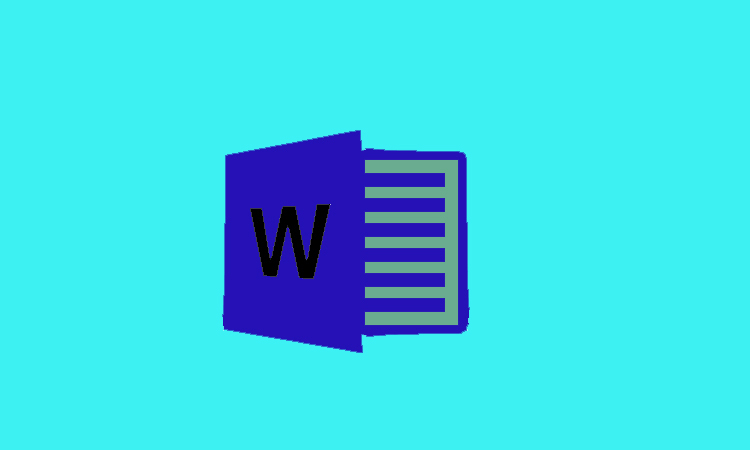There may be some Microsoft Office Word documents that contain some hyperlinks. When you click this hyperlink you would be directly linked to some websites. If you don’t like these hyperlinks and you want to remove them. No need to be worry, here in this article we are going to show some ways to remove all hyperlinks in Word.
2 Ways To Remove Hyperlinks In MS-Word
Removing one by one:
Step 1:
First of you will need to open the Word. Then find and right-click the hyperlink. After that click Remove Hyperlink, in the coming menu list.
Removing by shortcuts:
Step 1:
First of all, you will need to select the document from which you want to remove the Hyperlinks. After that you are required to press Ctrl+ A key at same time.
Step 2:
Then in last press Ctrl+ Shift+ F9 in order to remove Hyperlinks.