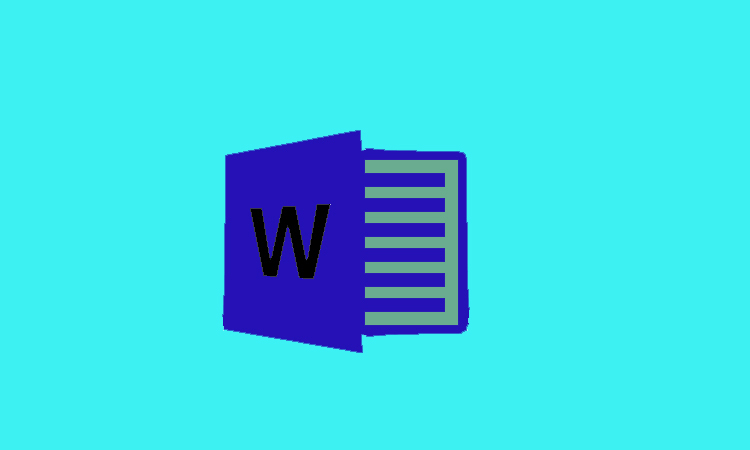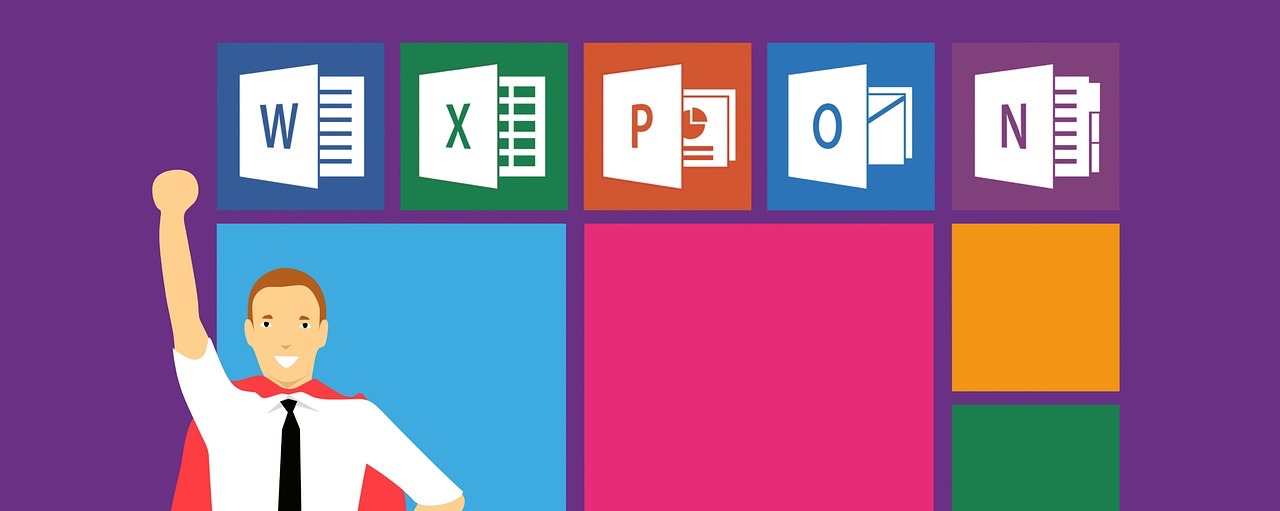Suppose you have a Word document which is made by others. Once you start editing it, you may find some pictures in this document which may not very compatible with the words topic. If you want to remove these pictures from the document. No need to be worry here in ... read more
Two Ways To Remove Pictures In MS-World 2016
October 15th, 2018