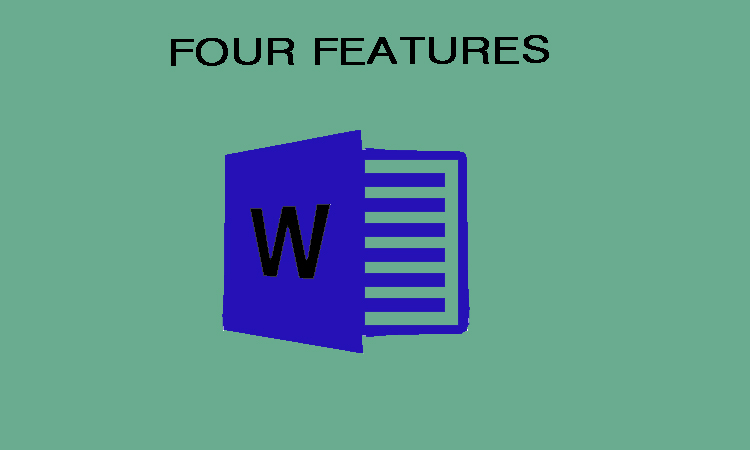Microsoft is a graphical processing program that users can type with. MS Word was developed to allow the users to type and save documents. Similar to other word processors, it has helpful tools to make documents. Here we are going to discuss four amazing features of Microsoft Word 2010.
4 Features Of MS-Word 2010
Navigation pane:
Navigation pane is like the document map where you can search for text, graphics, tables, equations and many more. You can locate anything in your document by going to the View ribbon, and under Show by clicking Navigation Pane.
Crop images to a shape:
This feature allows you to crop image by selecting an image, then go to the Format contextual ribbon, and under the Crop option, choose Crop to Shape.
New photo-editing options:
Here MS-Word provides you the variety of new photo-editing tools. You can insert a picture and select it, then go to the Format contextual ribbon and look at its options, which include “Remove Background” and “Artistic Effects.”
Insert a screenshot:
This feature of Microsoft Word 2010 allows you use the “Insert ribbon” and click Screenshot to grab an image you want to insert.