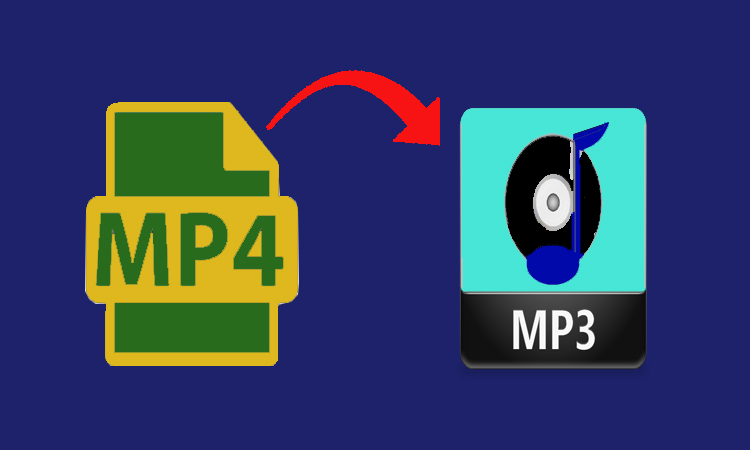If you are in search of a free video to audio converter, then here we will show you that how can you convert the music video to audio using a free and open source software known as “Media Coder Audio Edition.”
5 Steps To Convert Music Video To Audio
Step 1:
First of all you will need to download a music video which you want to convert to audio, if you are already having the video then well and good.
Step 2:
Secondly, you will need to download the “Media Coder” software to start the process.
Step 3:
Now you will need to open “Media Coder Audio Edition” and then select the video file you want to convert.
Step 4:
Now select the folder where you want to save the converted audio file.
Step 5:
Finally, after selecting the audio format click the start button to start the conversion.