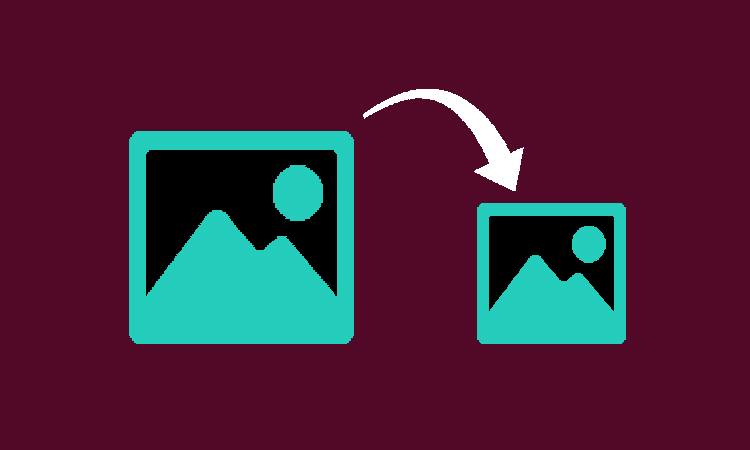Sometimes when you take photos by digital cameras are too large which cannot be attached to emails, used on a website and many more. Simply the solution is that you will need to resize the photo. There are also image resizing software on the internet to download and are used to resize the photos. Here we are going to show you how to resize the image or images.
3 Steps To Resize Image
Step 1:
To start the process you will need to right click on the photo or photos which you want to resize. After that select “Resize Pictures.”
Step 2:
In batch processing you can select even a single image as well as multiples. So, its upon you that how many images you want to resize.
Step 3:
Now here four standard computer screen sizes options will be available to you such as small, medium etc. So, choose the size which you want and after selecting the size you will need to click “Ok.”