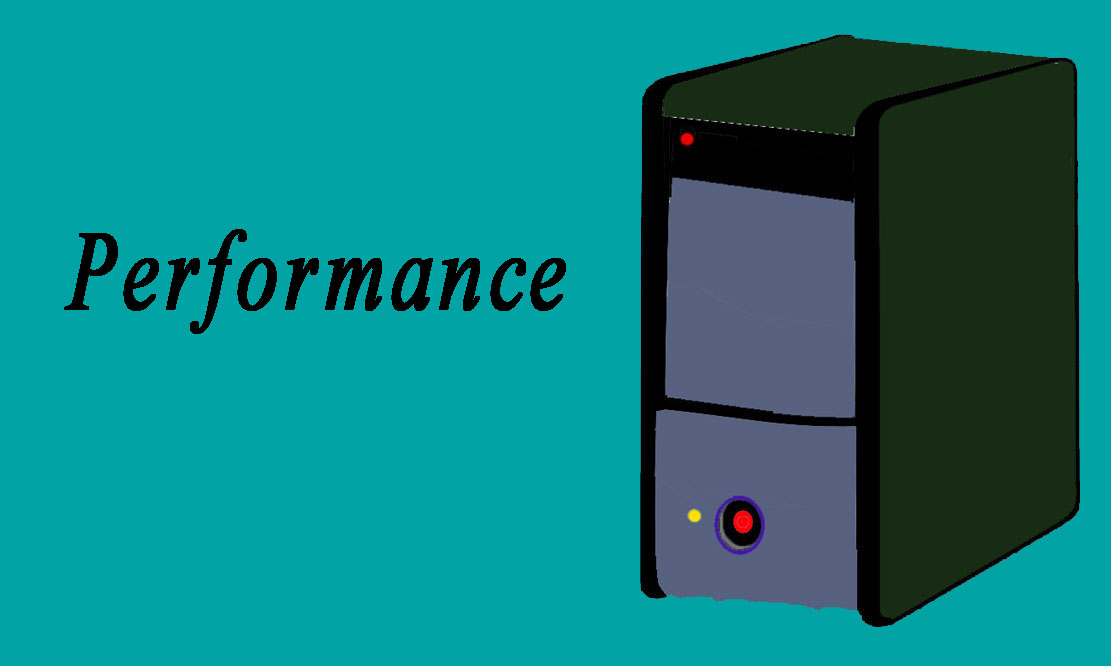There are many reasons due to which your computer can run slower than before. If you want good performance of your computer, no need to be worry. You have to make good habits when using a computer and should also know how to maintain the performance of a computer in order to make a better computer performance. Here in this article we are going to discuss some ways by which you can maintain your computer performance.
4 Ways To Maintain Computer Performance
Back up your data and system:
To back up your important data is a good thing. So, following are the steps to back up the data.
Step 1: First of all you will need to open the Start Menu. After that type “Backup and Restore” in the search bar. Once you type it, then click it in the coming list.
Step 2: Now finally you will need to click “Set up backup” in Backup and Restore window, to begin backing up.
Run anti-virus:
With the passage of time some unnecessary software can take place in your system. In this way virus are being stored on your hard disk which occupy the space of your disk and also affect the performance of your computer system. All you have to do is to remove these junk files and uninstall the unnecessary software. You will also need to kill the virus in order to get the better performance of a computer. Some of the Windows computers have pre-installed anti-virus security software.
If you not have the pre-installed anti-virus no need to be worry. You can simply go to Internet and search for "anti-virus protection", you will have a list of anti-virus programs for free if your budget isn’t enough. From here you can choose the software and run it frequently to find the virus and kill it.
Clean junk files in the disk using built-in function:
You can use the built-in function to clean the disk. Following are some steps to do so.
Step 1: First of all you will need to go to the Start Menu. Then here you are required to type “Disk Cleanup” in the search bar then click it in the coming list.
Step 2: Now you will need to choose the partition of the disk that you want to clean up. After that click OK.
Step 3: Now the space that you can free up in this partition will be calculated by the system. After that it will show the details of the file for you in the window.
Step 4: Now you are required to choose the files that you want to delete. You can simply click the name of a file if you are not clear about what the files are, in this way more details from the description will be shown in the under part of the window.
Step 5: Make sure what you are going to delete, then tick them and click OK to delete them.
Clean the interior of the computer:
Some physical reasons can also be the reason of bad performance of a computer. So, to clean the interior of a computer in order to get better performance following are some steps.
Step 1: First of all you are required to open the case of computer.
Note: Don’t direct contact with components, cables and wires as much as possible.
Step 2: In order to blow out the dirt in each component of the computer we suggest you to use the compressed air can.
Step 3: In order to clean the dust around the motherboard and fan it’s better to use the cotton swab.
Step 4: In last replace the case.