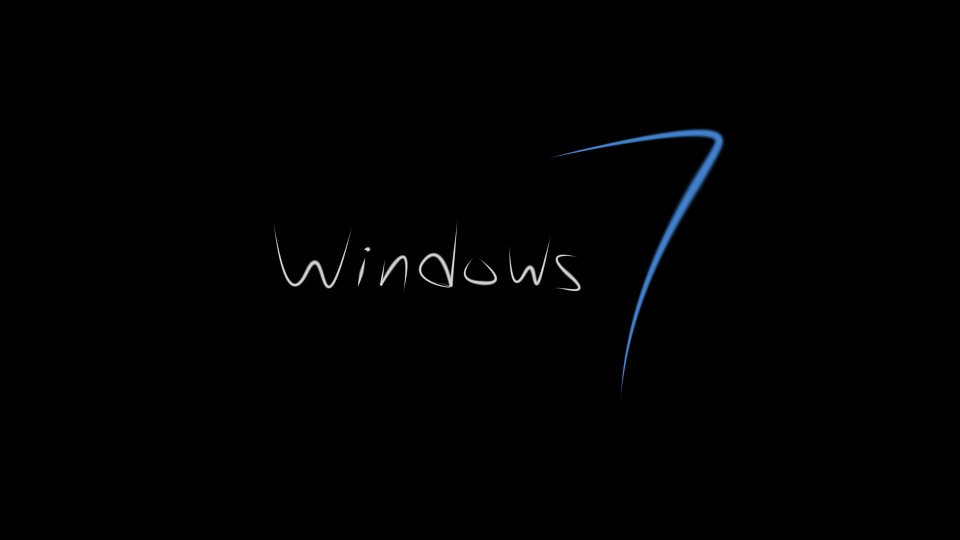Sometimes on the network, you need to share your data with different computers. Suppose you want to learn how you can share data among computers on the network. There is no need to worry; Geek Square, computer technicians in Toronto will show the process of sharing data among Windows 7 computers. For this, “HomeGroup” is one of the easiest ways to share data between Windows 7 computers. The following are the steps.
3 Steps To Share Data On Windows 7 Computers
Step 1:
First of all, to start the process you will need to open the Control Panel, Then click on the link “HomeGroup.”
Step 2:
Secondly, you are required to click the button “Create a homegroup” in the next window.
Step 3:
Finally, you will need to select the type of data you want to share, in the last click Next to finish the homegroup settings. Information about the newly created homegroup will be shown to you.
Note: After all this process, you will now need to repeat the same operations on other computers. But the other computers should be set to join the existed homegroup instead of creating a new homegroup. After those operations, you can finally find the files or data stored in other computers and just enjoy it.