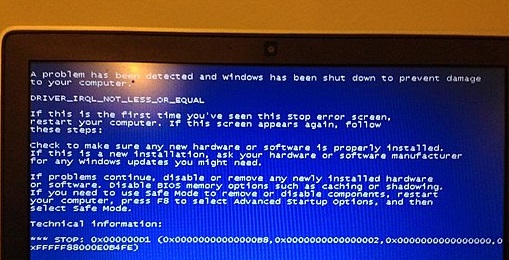Your laptop is a crucial tool that aids in numerous tasks, whether it's handling essential work projects or binge-watching your favorite series. However, it can be incredibly frustrating when your laptop malfunctions. With constant use and inevitable wear and tear, laptops often run into various problems that can hinder their performance. This article discusses the top five most common laptop repair problems and their solutions.
1. Battery Drain or Failure
Perhaps one of the most widespread laptop issues pertains to the battery. Battery problems manifest as rapidly depleting charge, overheating, or outright failure.
Solution: Begin with the basics – assess the power settings on your laptop. Sometimes, adjusting your system's power settings to a more efficient configuration can help you get more life out of your battery. If your laptop's battery continues to fail, it might be time for a replacement. Most modern laptops have detachable batteries, making the replacement process relatively straightforward. For those with non-removable batteries, consider seeking professional help unless you're familiar with disassembling laptops.
2. Overheating and Noise
Overheating is a common problem that can lead to further issues like system crashes and hardware failure. A noisy laptop is often a sign of overheating due to dust accumulation, causing your fans to work harder than usual.
Solution: Regular cleaning can prevent dust from accumulating. If you're comfortable doing so, you can open the laptop's back panel and gently clean the fans and vents using a can of compressed air. Be careful not to touch the internal components with your hands to prevent electrostatic damage. For serious overheating issues, you might need to replace the cooling system or apply new thermal paste on the processor. If you're unsure about any of these steps, a professional service will be your best bet.
3. Slow Performance or Freezing
A slow or freezing laptop can severely impede your productivity. This issue can stem from various factors such as low RAM, hard disk errors, virus infections, or a bloated operating system.
Solution: To counter this, start by clearing any unnecessary files or software from your laptop. The 'Disk Cleanup' tool in Windows and the 'Optimize Storage' option in macOS are handy tools for this purpose. If the sluggishness persists, consider upgrading your laptop's RAM or switching to a solid-state drive (SSD), both of which can significantly boost performance. Regularly updating your system and running antivirus scans can also keep your laptop in top shape. If none of these steps work, you might need to reinstall your operating system.
4. Problems with Software or Operating System
Software problems range from individual programs not functioning correctly to complete operating system failures. These issues can stem from software bugs, corrupted files, or viruses.
Solution: Make sure to keep all your software, including your operating system and applications, up to date. Regular updates often include patches for bugs and enhancements for system stability. In case of serious software problems, a system restore or a clean installation might be required. Always backup your data before performing such actions. For issues related to viruses or malware, a good antivirus program is essential. A system scan can identify and eliminate any malicious software in your system.
5. Broken Screen or Keyboard
Physical damage, such as a broken screen or malfunctioning keyboard, is another common laptop problem. From accidental spills to a single heavy knock, these components can become unusable.
Solution: For a malfunctioning keyboard, a simple clean-up might suffice. You can use compressed air to clear any debris lodged under the keys. If cleaning doesn't work or keys are physically damaged, you'll need to replace the keyboard, which is relatively simple for most models.
A broken screen, however, is a more complicated issue. If your laptop screen is cracked or unresponsive, a screen replacement is necessary. You can order a new screen online specific to your laptop model. Screen replacements can be a bit tricky, so if you're not tech-savvy, it would be best to have this handled by professionals.
Preventive care, such as using a laptop case and not eating or drinking near your laptop, can prevent most physical damage.
Conclusion
In a world where digital communication is imperative, having a functioning laptop is critical. When issues arise, they can be a source of significant frustration. However, understanding these common laptop issues and their potential solutions can ease some of this stress.
While some issues can be addressed with a bit of patience and technical know-how, others might require professional attention. Always remember to backup your files regularly to avoid potential data loss during repairs, and consider taking preventive steps to keep your laptop in optimal condition.