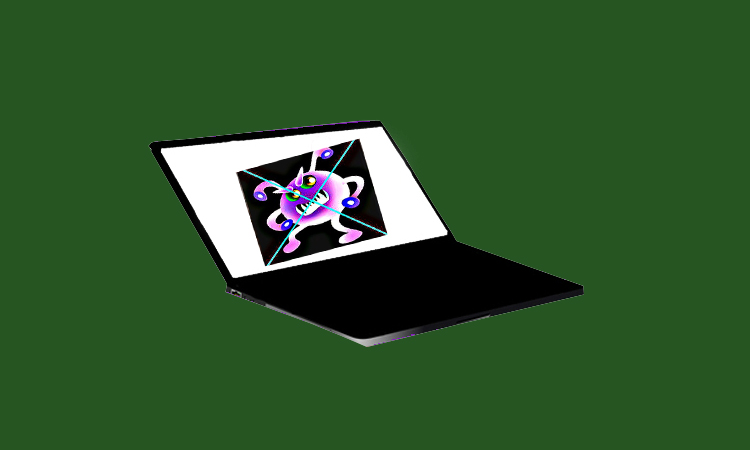The virus can be very dangerous for your computer. The important data stored in your computer can be permanently deleted due to this virus. No need to be worry. If you want to keep your computer away from the cyber extortion virus attack. Here in this article we are going to give you some easy steps to protect your computer.
9 Steps To Protect Computer From Cyber Extortion Virus Attack
Step 1:
First of all open Control Panel, from the start menu of your computer.
Step 2:
Now you will need to open System and Security in the view of the category, in the Control Panel window. Then in the coming window you are required to click Windows Firewall.
Step 3:
Now in the left side of the window you will need to find the “Turn Windows Firewall on or off”, and simply click on it.
Step 4:
In order to enable the Windows firewall, you will need to check all the boxes and then click OK. Now go back to the Windows Firewall window. Now click the Advanced Settings here.
Step 5:
Now you will need to click “Inbound Rules”. You can find it on the left side of the window. Secondly, click the “New Rule”. You can find it on the right side of the window.
Step 6:
Now you will need to check the box labeled with Port, in the next window. Then after that you are required to click Next button.
Step 7:
Here in this window you are required to check the rule apply to TCP. Click Next after typing 445 into the text bar.
Step 8:
Now it’s time to check the box “Block the connection”. Then here you can decide when this rule will apply.
Step 9:
Type whatever name you want to give the rule and finally click Finish to end this setting.