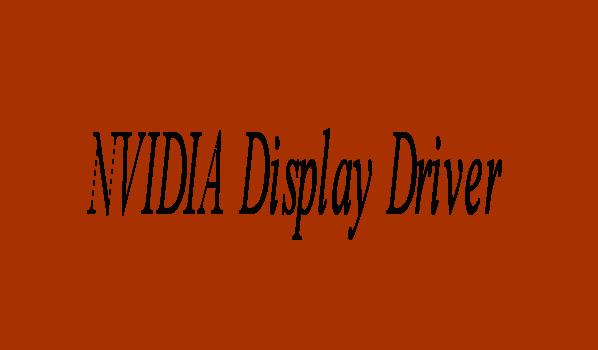You may know that NVIDIA is one of the popular card manufacturers. Various kinds of display drivers are provided by it for your PC and laptop users. Following are some of the famous one’s:
1. NVIDIA GeForce
2. Quadro
3. NVS
4. GRID
5. ION
6. Tesla
In order to improve system performance you will need to keep version upgrade of the card drivers all the time. If you want to improve your system performance, no need to be worry here in this article we will show you how to update NVIDIA display driver to latest version.
7 Steps to update NVIDIA display driver to latest version
Step 1:
At first, you will need to go to NVIDIA driver download page.
Step 2:
Now you will need to check display adapters model of your computer. In order to check, you are required to right click My Computer. Select System tools from Manage after that click on Device Manager and then on Display Adapters in order to see display adapters of your computer.
Step 3:
Now according to your display adapters model you will need to select the right Product Type, Product Series, Product, Operating System, and Language.
Note: In order to automatically update NVIDIA graphics driver. You will need to click GRAPHICS DRIVERS to automatically detect the NVIDIA driver installed on your computer. After that you could download and install it on your computer.
Step 4:
In order to find latest version of NVIDIA driver you choose, simply just click "Search" button.
Step 5:
Now you will need to click Download button in order to download the display driver. Then just click AGREE & DOWNLOAD button and finish NVIDIA display driver download.
Step 6:
Once the NVIDIA display driver successfully downloaded. Then to extract and save the driver files on extraction path, you will need to double-click on it.
Step 7:
NVIDIA driver installer will start, once the extraction is completed. Restart your computer after follow the wizard to finish driver installation. Finally, you will successfully able to update NVIDIA display driver on your computer.